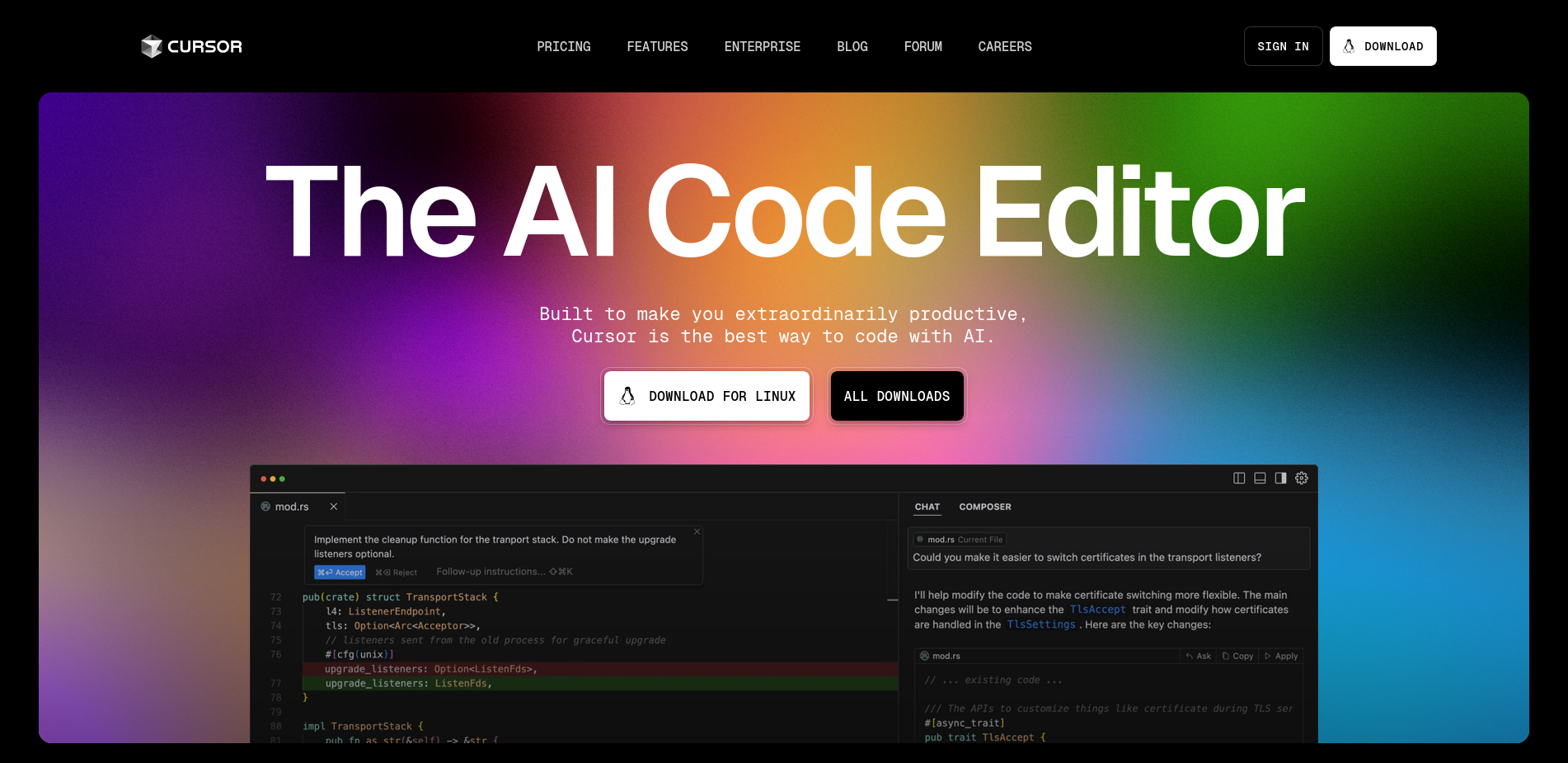Cursor AI is amazing!
Using Cursor AI is really helpful now, especially with the newly released Sonnet 3.7. The experience feels smoother and more efficient than ever!
First Experience
I used Copilot every day from the start of the release. It was already mind-blowing that it could autocomplete repetitive functions or tasks directly into the code editor as I typed.
A new AI Code Editor named Cursor came up, tried it on the first day. First experience: not worth it, pricey, messy and Copilot could do it better - at that time.
I came up with an alternative solution to use Avente.nvim to sort of use Cursor capability inside my neovim editor, it’s great, but still limiting, and not as powerful as Cursor.
Second Chance
I got an opportunity to use Cursor again in my recent project as the team gave me the monthly license for free - free stuff! why not?
It got better! so much better than the first time I tried it. It’s pretty helpful, so helpful that I feel the Cursor can read my mind, it knows what I want to do next.
Much more powerful especially after Sonnet 3.7 was released, It’s so pleasant to work on.
Cons of using Cursor AI
The big drawback for me is it is VSCode-based. I was already comfortable using neovim, and then I have to “downgrade” to vscode again?!
Nothing wrong with VSCode but I already spent tens of hours creating my config for neovim, just to escape VSCode Browser Javascript Code Editor.
I think that’s okay because I already upgraded my machine, and it went smoothly. Back when I got the crappy machine, VSCode was so laggy and crashed too much that I had to move to Emacs and then Neovim just to feel stable, lol.